SII and monthly data reconciliation. An advisable simple routine
With the experience gained after, almost, three months of helping companies with their SII obligations, we think worthwhile stressing the importance of a very simple routine which many may be tempted to dismiss as unnecessary…
SII and monthly data reconciliation. An advisable simple routine
With the experience gained after, almost, three months of helping companies with their SII obligations, we think worthwhile stressing the importance of a very simple routine which many may be tempted to dismiss as unnecessary.
We refer to the convenience to formally check and keep evidence that the data declared by the company at its monthly VAT returns is consistent with the data resulting from the SII registers for the same period.
This routine is especially important at this initial stage when, assumedly, the SII has not been fully automated by companies and, as a result, it cannot be ascertained that all sets of data are fully consistent, namely: the ERP’s accounting data, the SII reporting data and the data that is produced for VAT declaration purposes.
When carrying-out the reconciliation between SII registers and VAT returns, a plus of attention must be paid to those set of data which may be especially problematic for SII reporting purposes, as may happen with those transactions that are to be specifically declared at the following boxes of form 303:

It must be noted that the SII registers which have been filed by the company can be consulted at the website of the Spanish Tax Agency. So to help with the process Mr Jose Antonio Salas Caamaño provides a model template at the LinkedIn group “Suministro Inmediato de Información (SII)”, which allows to generate the XML file that is to be submitted to the Tax Agency’s site in order to retrieve the SII registers filed.
The template also includes instructions as to how to download the SII registers by period from the Tax Agency’s site, namely:
- Open de file named “SII extractor from AEAT.xlsx”.
- Fill in the sheet named “datos” correctly.
NIF: Type in the Spanish ID number.
RAZON SOCIAL: Type in the company name.
LIBRO: Select the type of book you want to get from the AEAT.
FACTURAS RECIBIDAS = RECEIVED INVOICES.
FACTURAS EMITIDAS = ISSUED INVOICES.
EJERCICIO: Select the year of the invoices.
Periodo: Select the period of the invoices.
- Copy the content of the sheet named “XML” (44 rows) and paste it in a .txt file you have previously created for this purpose.
- Save the .txt file in UTF-8 Codification.
- Access this link with a valid Spanish electronic signature certificate: AEAT WEB
- In the field named “URL endpoint (sin dominio)” select the same type of book you have already selected in the excel sheet named “datos”.
SuministroFactEmitidas = Issued invoices.
SuministroFactRecibidas = Received invoices.
- Browse the .txt file you have created and click on “Enviar”.
- Click on “Descargar respuesta” to save the answer from the AEAT.
- You can open this file in excel. Once you open it, please select the option “Import as XML table” to view the invoices properly.
The above information was kindly provided by IVA Consulta, Spain. If you need any further information you can contact Pablo Lujan, email to: [email protected].